My Digital Studio is not just for scrapbook pages! I use My Digital Studio to make my title banner at the top of my blog. I made the buttons you can click on in the right panel. You can also make cards, too. I wanted to make something to go in a great frame I have! Yes, lots of people frame scrapbook pages, and you can too!
You know what bugs me? When you make something that you like for a specific purpose then find out it won't work! I made this 8.5x11" piece using My Digital Studio (MDS) so they would fit this great 5x7" frame. Yes, you read right. I made it the wrong size! But the great thing about MDS is that it takes 5 minutes to do a project! So I made a new one that is 5x7. Now I have 2 of these!! Note: when you pull up the JPEG image by clicking on the images below, you will notice it is much larger than 5x7". That is just how this particular file was saved. You can save them in various formats, sizes, and qualities! You can even load a JPEG in MDS and resize it as you wish that way.
It honestly took me 10 minutes to complete this layout from scratch. Remember, you can use the pre-prepared layouts and it will take you 5 minutes!!
This next photo is a layout I made in less than 5 minutes! It took longer to open the page than for me to add the photo and save it! These pre-made templates are designed so that you just drag the photo you want from the left panel into the photo box on the layout. For this layout, there were two wide photo boxes. I wanted one tall box. I just deleted the top one added the photo to the bottom one, then clicked rotate to make the photo stand upright, as it should! So simple! It took me way longer to explain than it takes to actually do!!
Thanks for stopping by today!

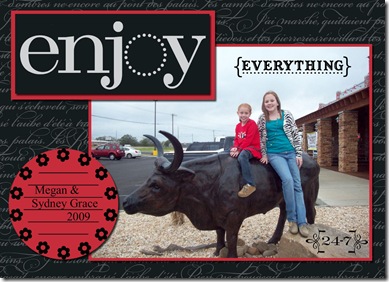


No comments:
Post a Comment
Thank you for leaving a comment. If you have questions, email me at creativepzazz@gmail.com.